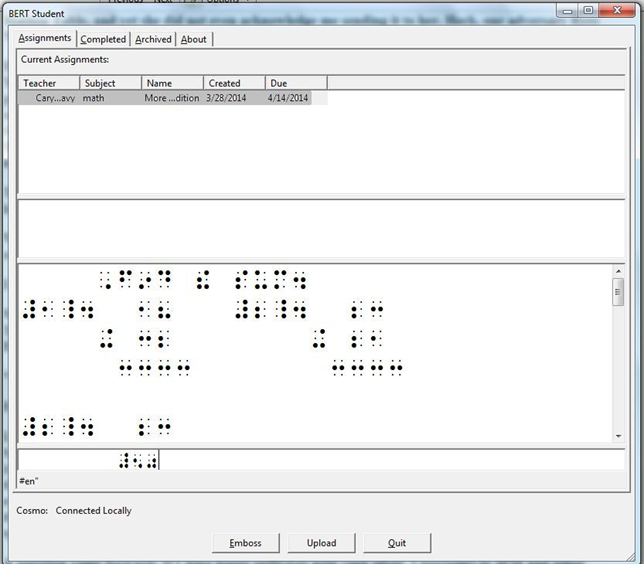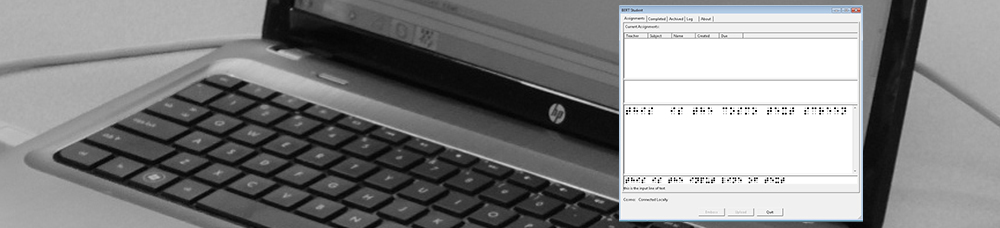eBrailler BERT
“Braille Education Remote Tool”
The “BERT” Student Agent
The BERT Student Agent Session screen is utilized when the student is on line with the teacher. The session screen displays Braille as the student types from the eBrailler Cosmo keyboard. There is a highlighted Braille to text line near the bottom of the screen which typically shows a line of text representing the current translated line of Braille the student is typing. Using this feature the teacher aid can read along as the student types Braille. On the top of the screen, the student will find a list of other students attending the session, a microphone mute tab, a speaker mute tab, and a quit tab are at the bottom of the screen.
If the teacher is not on line, or the student is not invited to a session, a “Blackboard Screen” will appear instead of a Session Screen. The Blackboard screen shows assignments that the teacher posted, his current status, and a memo field for messages from the teacher. As with the Session Screen there will be a highlighted translated text line at the bottom of the screen so that the teacher aid or parent can read along as the student is reading his assignment on paper or as the student inputs Braille to answer questions for his homework assignments given by the teacher.
For older students who no longer receive help from a teacher aid, the Bert Student Agent can be “text to speech” accessible so that the student can navigate the screen themselves. Bert for older students can be a way to succeed with higher mathematics and science. A teacher having the ability to instruct in real time while the student learns the math and science is extremely valuable.